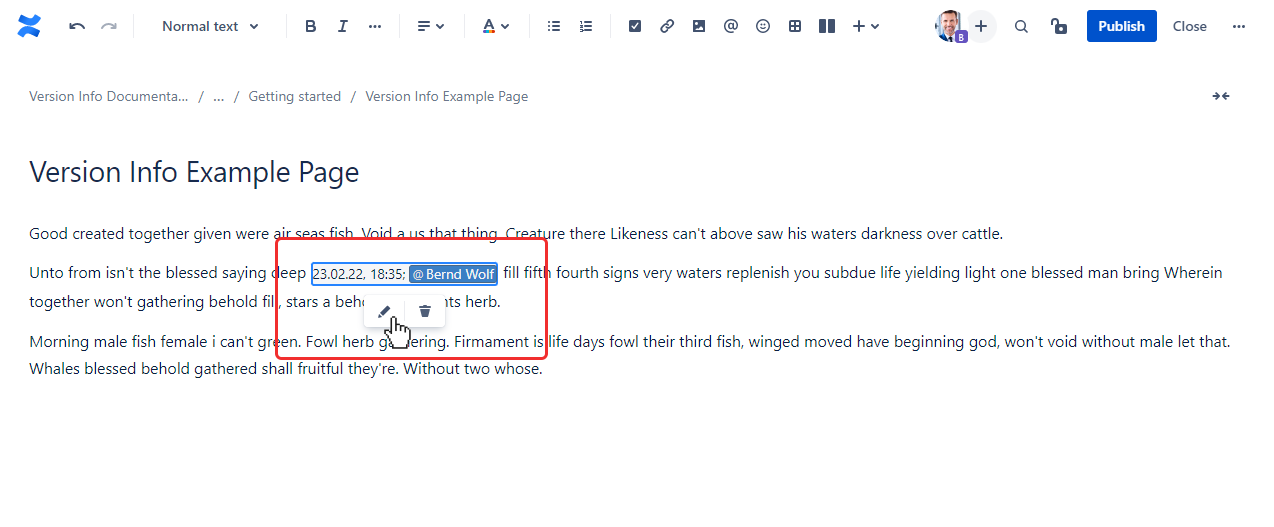Confluence Cloud Version Info Documentation
Version Info/version-info and select the macro from the list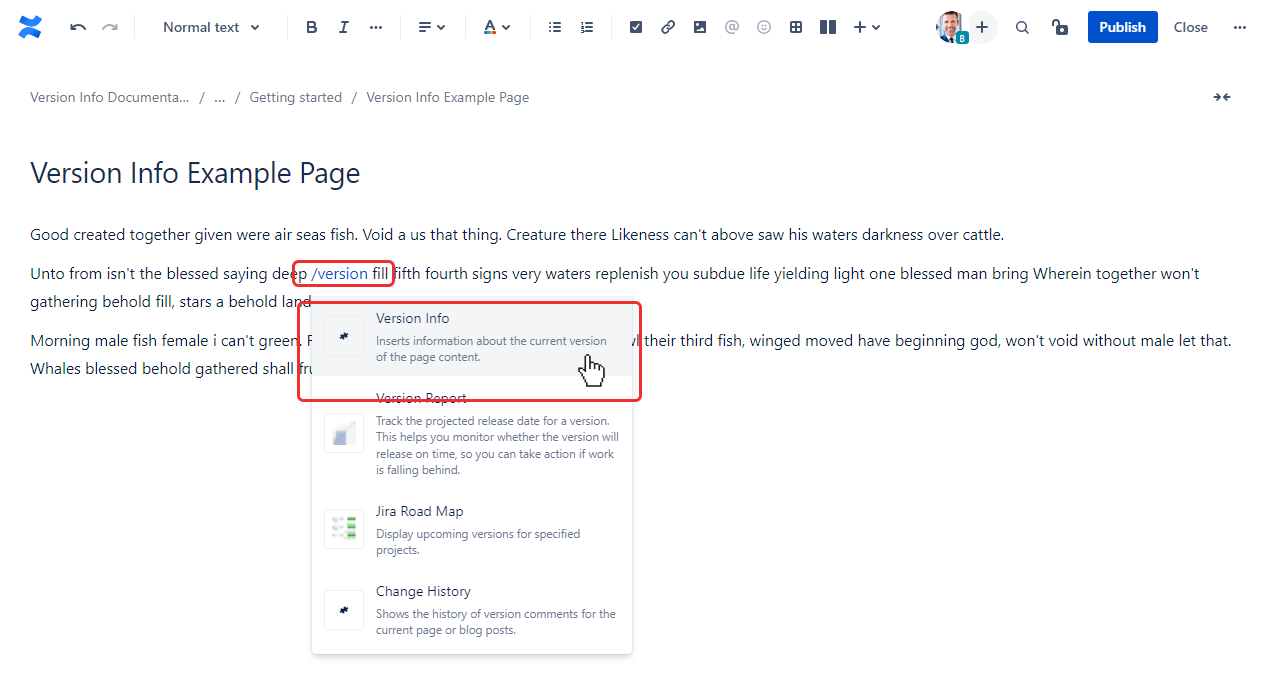
Alternately:
Version Info in the top Insert Menu.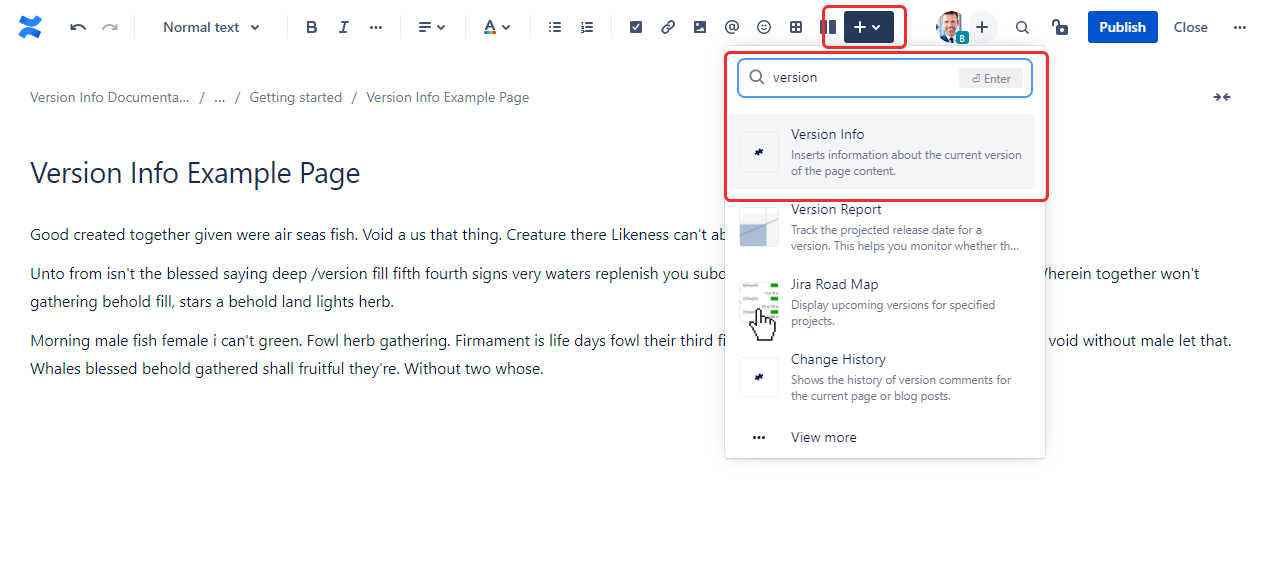
Version Info or select it
with the keyboard and press enter.
Version Info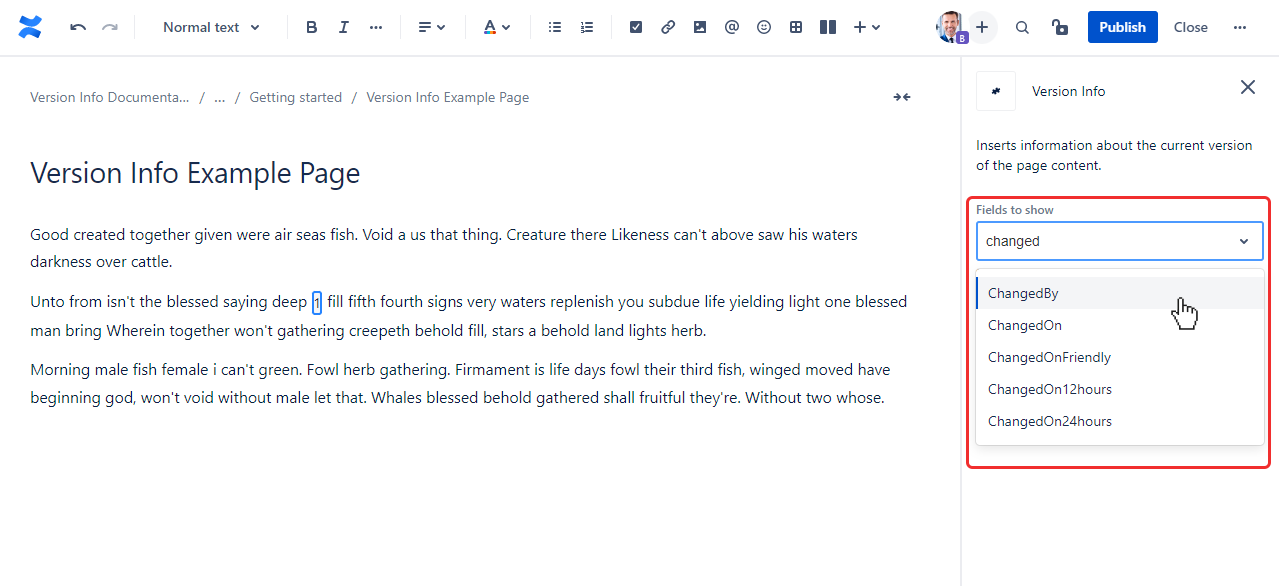
You can select one or multiple fields.
| Field name | Description |
|---|---|
Number |
This will return the last version number of the current page. |
ChangedBy |
This will return the editor name, which has created the last version of the current page. |
ChangedOn |
This will return the time when the last version of the current page has been published. |
ChangedOnFriendly
|
This will return the time when the last version of the current page has been published in a human readable manner. |
ChangedOn24hours
|
This will return the time when the last version of the current page has been published formatted with a 24 h time . |
ChangedOn12hours
|
This will return the time when the last version of the current page has been published formatted with a 12 h time and am/pm. |
Version Info settingsYou can always get back to the configuration of the Plugin as shown below.